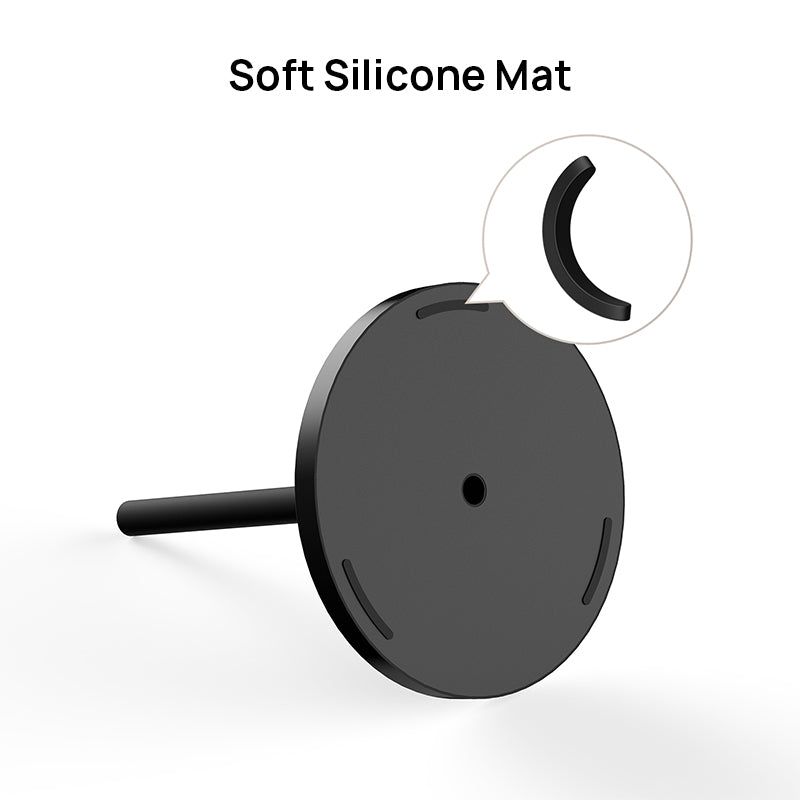Choosing a Suitable Way to Mount Your Projector
By XGIMI Tech - 2022-09
When it comes to setting up a home theater or presenting in a business setting, choosing the right way to mount your projector can make a significant difference in the quality of your projection. There are a number of different ways to mount a projector, each with its own advantages and disadvantages. In this article, we'll discuss the various ways to mount your projector and help you determine which is the best option for your specific situation.
This article will discuss the different ways to mount a projector, their advantages and disadvantages, and recommend the best XGIMI projector stands suitable for several occasions.
Why Mounting Your Projector The Right Way is Important
No matter where you want to use your projector, getting the right accessories for mounting will enhance your viewing experience. Using the projector with a mount makes it easy to adjust the throw ratio/distance as you can move it till you get the desired image size or quality.
For instance, a ceiling-mounted projector will have a more straightforward path to the screen than a table-mounted projector during a presentation, especially if you have to stand between the projector and the screen. Some setups may need a shelf or wall mount, while projector stands or lifts may be great for outdoor cinemas or living room setups.

1. Image quality
When a home projector is mounted correctly, it ensures that the image projected onto the screen is sharp, clear, and properly aligned. A poorly mounted projector can result in a distorted or blurry image, which can be frustrating and make it difficult to enjoy your content.
2. Safety
Projectors can be heavy and if they are not mounted correctly, they can fall and cause injury or damage to the projector itself. By choosing the right mounting option and following the manufacturer's instructions, you can ensure that your projector is safely secured.
3. Space
Mounting your projector in the right way can help you save space in your room. A ceiling or wall-mounted projector can free up floor space and make it easier to navigate your room without tripping over cables or knocking over your projector.
4. Flexibility
The right mounting option can also provide flexibility in terms of placement and angle. Depending on your needs, you may want to mount your projector on the ceiling, on a wall, or on a tabletop. By choosing the right mounting option, you can ensure that your projector is placed in the optimal position for your specific needs.
5. Aesthetics
A well-mounted projector can enhance the overall aesthetic of your room. For example, a ceiling-mounted projector can blend in seamlessly with your room's decor and provide a sleek, professional look.
Different Ways to Mount a Projector
1. Shelf Mount
Shelf mounts are probably the most cost-friendly projector mounts. The projector is placed on a sturdy flat shelf, usually attached to the wall. Shelf mounts are great for slightly permanent installations, like home, classroom, or office. You may change the shelf's position if needed.
Advantages:
● If gotten right, shelf mounts provide a solid base, as it is attached to the wall and usually sturdy.
● Shelf mounts cost less to put together than some other mounting options.
Disadvantages:
● Home and professional projectors can be heavy and may collapse a shelf mount that is not correctly constructed, posing a safety risk to the user.
● Also, shelf mounts may stand out awkwardly as they are not usually part of the original home design. It would be best if you considered your home decor for the most suitable spot to install your shelf mount.
2. Ceiling Mount
Ceiling mounts set your projector to the ceiling in a fixed hanging position, providing a solid structure that keeps the projector in a fixed place. They are great for less-flexible setups, like auditoriums, theaters, and classrooms.
Check the guide: How to Mount Projector to Ceiling

Advantages:
● Ceiling mounts offer balance and safety to the projector and its user.
● They fit into the home arrangement perfectly, and you may not notice them quickly.
● Since the projector is mounted beyond the reach of children, there is little risk of toppling it over.
Disadvantages:
● If you need to clean the projector or do any servicing, you may need a ladder to reach the ceiling.
● Getting the right angle for a perfect image on your projector screen may be arduous.
3. Wall Mount
Wall mounts integrate well into the home decor and are designed to bear weighty projectors. They come as metallic wall brackets, making them sturdier than most mounts. When using wall-mounted projectors, place your projector screen in a straight line opposite the wall mount.
Advantages:
● They fit perfectly into the home or office arrangements and do not take up space in the room.
● Wall mounts are sturdy and can support heavyweight projectors.
Disadvantages:
● Wall mounts do not support viewing angle flexibility since it is impossible to adjust their sturdy bases.
● They are fixed to a higher degree compared to other fixed mounting solutions.
4. Projector Stand
Projector stands are mobile devices for mounting projectors and can include tabletop stands, large and extendable tripods, and hybrid tripods. Projector stands can be brand-specific or support universal compatibility, like the XGIMI X-Desktop Stand Pro, with its ¼-inch screw for mounting projectors, cameras, and smartphones. Larger stands may carry heavy-duty projectors.

Advantages:
● They are mobile and travel-friendly.
● With some projector stands, you can mount several different devices on the same projector stand.
● Projector stands are versatile and can fit into different setups easily.
● Some projector stands have enhanced bases that offer rigidity and balance to the frame.
Disadvantages:
● They may not be able to carry some heavyweight projectors compared to their fixed installation counterparts.
● Some projector stands are too light to offer adequate balance in outdoor conditions.
● They take up space in rooms and would not be ideal when you are constrained to working with less space than desired.
5. Projector Lift
Projector lifts conceal the projector above the ceiling after use, keeping it hidden when not in use, out of the audience's sight. If you want to return your home decor to its everyday look after using the projector, then the projector lift mount is perfect. The mount has motors that move the projector up or down.
Advantages:
● Projector lifts fit into the home or office arrangement perfectly.
● Projector lifts allow you to conceal the projector when not in use for maximum safety.
Disadvantages:
● Since they are positioned high up in the ceiling, you will need a ladder to clean or service the projector.
● Installing projector lifts can be cumbersome, especially as you need to consider the home decoration to find the most suitable spot.
Factors to Consider for a Projector Mount
When choosing a projector mount, several factors need to be taken into consideration to ensure the best performance and functionality for your projection system. These factors include the room layout and size, projection requirements, and environmental conditions. By carefully considering these aspects, you can select a projector mount that meets your specific needs and enhances your overall viewing experience. Here are the key factors to consider:
1. Room Layout and Size
The layout and size of the room where the projector will be installed play a crucial role in determining the most suitable mounting option. Consider the following aspects:
Wall space availability: Assess the available walls and determine if they are suitable for mounting the projector. Ensure that there is enough space for the projector to be positioned correctly for the desired screen size.
Ceiling height: Check the ceiling height to determine if a ceiling mount is feasible. Ensure that the projector can be mounted at an appropriate height for optimal viewing angles and clear visibility.
2. Projection Requirements
Understanding your projection requirements is essential in selecting the right mount. Consider the following factors:
Screen size and aspect ratio: Determine the desired screen size and aspect ratio for your projection setup. This will help you choose a mount that can position the projector at the correct distance and angle to achieve the desired image size and proportions.
Viewing angles and distance: Assess the viewing angles and the distance from the projector to the screen. Consider the throw distance and the vertical and horizontal shift capabilities of the mount to ensure that the projected image is properly aligned with the viewing area.
3. Environmental Factors
Environmental conditions in the room where the projector will be mounted can impact its performance. Take into account the following factors:
Ambient light conditions: Evaluate the ambient light levels in the room. If the room is brightly lit or has significant natural light, you may need a mount that allows for tilting or angling the projector to minimize the impact of ambient light on the projected image.
Acoustic considerations: If sound quality is important, consider whether the projector mount may interfere with the placement of speakers or affect the acoustics of the room. Ensure that the mount does not obstruct or impede the audio system.
By considering these factors, you can make an informed decision when selecting a projector mount that best suits your specific requirements. It is advisable to consult with experts or professionals in the field to get recommendations tailored to your particular setup. Additionally, always follow the manufacturer's instructions and safety guidelines when installing the projector mount to ensure proper installation and avoid any potential risks.
XGIMI Projector Mounts for a Smooth Viewing Experience
XGIMI Portable Stand
- 360° Panoramic Rotation: The portable stand supports panoramic shooting, ensuring you can enjoy a broad field of view as you watch your favorite movies or TV shows, play video games, or shoot a video with a professional camera.
- 45° Pitch Angle: The portable stand supports multi-view adjustment for you to watch your preferred content from different angles.
- 5kg Max Load Capacity (With Extension): The portable stand can bear loads of up to 5kg, supporting the weight of most projectors and other devices without compromising stability.
- 795mm Max Extended Length: The portable stand has an expandable section that extends up to 795mm, allowing you to raise or reduce the projector's height quickly to find a comfortable viewing height that aligns appropriately with the position of your screen.
- Versatile Dual Mode: The portable stand can work as a desktop or floor stand and has an expandable section that extends in a single pull, bringing versatility to your projector setup.
- ¼ Inch Screw: The portable stand has a ¼-inch screw, making it compatible with most smart projectors, smartphones, digital cameras, and other multimedia devices.
XGIMI X-Desktop Stand Pro
- Universal Compatibility: The desktop stand has a ¼-inch screw that makes it compatible with most projectors, small digital or GoPro cameras, and other electronic devices, giving you the desired versatility for any setup.
- Versatile Adjustment: The desktop stand supports 360° rotation and has a 12° adjustable pitch, allowing you to choose any desired view and position the projector at any convenient angle.
- Adjustable Height: The desktop stand has an advanced-engineered lock wheel that allows you to adjust its height easily and swiftly, up to 9.5 cm. You can raise the projector or lower it to cast a perfect image, depending on the screen's position.
- Exquisite Design: The desktop stand has a round, thick aluminum alloy base, sleekly designed to fit into your space perfectly and provide stability and balance.
XGIMI X-Floor Stand
- Fits Most Projectors: The floor stand is equipped with a standard ¼-inch screw, making it compatible with most projectors and giving you much-needed flexibility during setup.
- 360° Free Rotation: The floor stand supports 360° rotation, allowing you to adjust the mounted projector at any angle to the screen. You can easily change the screen's position and adjust the projector accordingly without moving the mount from its position.
- Adjustable Height: The floor stand has an expandable section that allows you to switch the height between 19–35 inches. You can extend the height or reduce it according to the audience's needs.
- Innovative Base Design: The floor stand has a triangular layout with each piece of silicone stretching to more than 10cm, for excellent balance and rigidity, even on uneven surfaces.
Achieve the Ideal Setup With the Right Projector Mounts
Choosing the suitable projector mount is everything, as it can affect the quality of your viewing experience. Ceiling mounts are perfect for ceiling-mounted projector screens and larger rooms, and wall mounts can handle heavier projector models. Projector stands are great for indoor and outdoor use or tabletop and floor arrangements, and projector lifts allow you to conceal the projector after use.
XGIMI Portable Stand, X-Desktop Stand Pro, and the X-Floor Stand are powerful tabletop and floor mounts that offer flexibility and ease of use and have extensive features that make them great for use wherever you choose to set up.
Product Recommendations
Just Play,
Your Way
Google TV Smart 1080p Projector On-the-Go

Mini Size,
Maximum Entertainment

Mini Remote Control
Enjoy $10 off Your Next Purchase
Be the first to know about any news and sales!