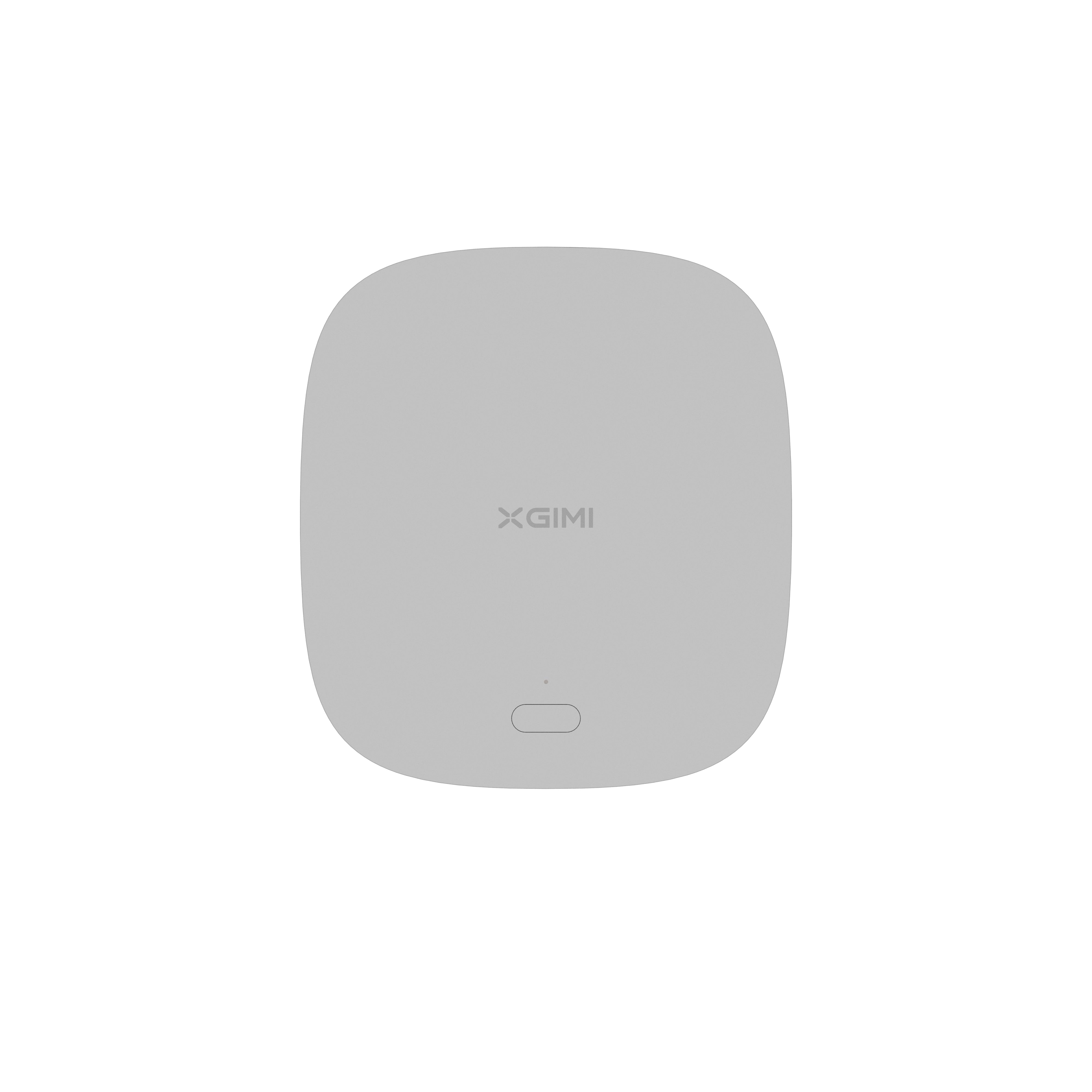How to Connect Speaker to Projector
By XGIMI Tech - 2023-07
Introduction
To get great audio when using a projector, you may need external speakers to get that immersive experience, depending on your projector choice. You're at the right article if you’re wondering how to get sound from projector to speakers. We’ll discuss the steps to connect speakers to projectors, including other options and practices you may want to consider for an optimal experience.
Part 1. How Do Projectors Connect to Speakers?
1. Connect Your Projector to Speakers Using an A/V Receiver
If you wish to connect the projector to speakers, consider getting an A/V receiver. It's a tool to collect and transmit audio and video signals to your projector. Here's how you can connect your projector to speakers using an A/V receiver:

Arrangement
Get your speakers, cables, and all the necessary hardware ready. Ensure all the equipment is turned off and place them in an orderly arrangement. Since you’ll be using different devices and cables, carefully organize them to prevent disorderliness and ensure optimal sound delivery across the room. Knowing how to connect a speaker to a projector also involves mastering hardware organization. Study the room and find a convenient spot for the receiver, speaker, and projector. Once you figure it out, subsequent arrangements become easier for you.
Connect Cables
Connect your speakers to the receiver using the appropriate cables. Use audio and video cables to connect the media source to the receiver. The media may be a game console, cable box, or CD player, depending on the content you wish to view. Afterward, plug one end of an HDMI cord into a video output port on the receiver and the other into the projector's video input port. If you’re working with an A/V receiver for the first time, try to be meticulous when fixing the cables to avoid them getting all tangled up. There are enough ports on the receiver than you’ll find on your projector and speaker, so you will find all the ports you need.
Finishing Up
Once you’re linking all the cables, select the correct input source on the A/V receiver and the output on your projector. The input source can be HDMI, depending on the kind of cords you use for your connection. Test the link to see if it works. If it doesn’t work on your first try, slowly backtrack through your contacts to find where you made a mistake and correct it. Once you complete this process, all you can do is choose the content you wish to view on your media source and enjoy it.
2. Connect Your Projector to Speakers Using Audio Cables or Bluetooth
Learning how to get sound from a projector to speakers may involve audio cables or a wireless transmission through Bluetooth. Here's how to connect the projector to speakers using audio cables:
● Get all your equipment ready and place them in an orderly arrangement.
● Plug one end of your audio cable into the audio port on your projector.
● Connect the projector to the speaker with the other end of the audio cable.
● Put on the projector, test the connection to ensure it works properly, and enjoy.
Learning how to connect the projector to a Bluetooth speaker is a simple process you can complete within a few minutes. Using Bluetooth as a means of connection is also an effective method. The first thought that should come to mind when considering how to connect a Bluetooth speaker to the projector is getting a speaker and projector compatible with Bluetooth to enable such a connection. Then follow these steps on how to get sound from the projector to Bluetooth speakers:
● Confirm that your projector and speakers are compatible with Bluetooth.
● To pair both devices, go to your projector’s pairing menu and activate the pairing mode on your speaker. They should be able to connect automatically.
● Once the Bluetooth connection is established, turn on all the devices and test to see if the connection works.
Using a wireless connection like Bluetooth means you don't have to deal with the hassle of organizing additional cables. If you want a projector with a Built-in Bluetooth feature, consider shopping at XGIMI. Our projectors come with wireless connections and also provide ports if you need to use a cable connection. Providing various options means you never get stranded and can always find a way to enjoy quality sound. Whether you need external speakers for a projector or not, our portable projectors got you covered.
Part 2. XGIMI Projector: Built-in Harman Kardon Speakers
Speakers are an excellent option for projecting sound to ensure quality audio when consuming content. If you don't want to worry about how to connect speakers to the projector, then you may want to consider purchasing one that comes with speakers. XGIMI prioritizes portability and convenience, so we want to offer the best possible value at a reasonable price.
Our smart portable projectors, like the HORIZON Pro, have double built-in Harman Kardon Speakers. These speakers ensure an immersive audio experience when you project content to a large screen. You can create that cinematic feel in any room you use the projector without the help of external speakers.
This also saves you the trouble of packing additional hardware like an external speaker and audio cables in this case. All you need to do is prepare your media device, which may be a mobile phone, streaming stick, cable box, or gaming console. Once you have the device, you can simply connect it to your projector and enjoy a quality sound alongside the stunning 4K views you'll get with our projectors.
Part 3. Best Practices and Considerations
When using a speaker, consider the following tips:
A. Positioning the Speaker Appropriately for Optimal Sound Distribution
When using an external speaker, you must consider where to place it for an evenly distributed sound. The seating arrangement of your audience should also influence your decision. Select an excellent angle for your speakers when setting up your hardware for a presentation or home entertainment. Place the speaker at a spot where it can project sound to fill the entire room.
B. Testing Audio Quality and Volume Levels Before Important Presentations or Events
Learning how to get sound from projector to speaker is the first step in ensuring you get an impressive sound. Once you complete that step, confirm your satisfaction with the quality and what volume level is appropriate for the setting you'll be using. If you have a vital presentation or event, decide on the proper volume level for the session. You may require a mid or immersive volume level depending on the audience. For instance, the volume at a business meeting will defer from a bar.
C. Keeping Audio Cables Organized and Avoiding Cable Interference With Other Devices
Using external speakers with your projector and media device may require the use of different. You may need some audio and HDMI cables for instance. Keep the wires organized so they get all tangled up and interfere with a device's transmission. Also, ensure you properly store them at a specific location after use so you quickly assemble them next time. You wouldn't want to get frustrated searching for a cable when preparing for movie night or an outing.
D. Regularly Checking for Firmware Updates for the Projector and Speaker To Ensure Compatibility and Performance
Routinely check for hardware updates to learn how to enhance your devices' performance and compatibility. You should know if they're any improvements to your speakers and projector so you can remain up-to-date and use the best available connectivity options. For instance, you can learn about XGIMI product updates by checking our website and following our social media pages.
E. Invest in Quality Speakers
Knowing how to connect the projector to the speaker will first involve investing in a quality speaker. Depending on the room in which you'll be using the speaker, you may want a large or medium-sized speaker to project your sound. Louder and busier environments, like commercial spaces, may require more prominent speakers. But, if you need the speaker for entertainment at home or official presentations, a medium-sized speaker may work fine.
XGIMI Portable Projectors for Entertainment
Upgrade your entertainment on-the-go with XGIMI's portable projectors! Enjoy stunning visuals anytime, anywhere. Whether it's movies, presentations, or gaming, XGIMI delivers exceptional performance. With easy connectivity, compact design, and long-lasting battery life, these projectors are your perfect travel companions. Don't miss out on the opportunity to elevate your experiences. Grab your XGIMI portable projector today and immerse yourself in a world of cinematic brilliance on the move.
XGIMI MoGo 2
- Cinematic Visuals for Only $399: MoGo 2's 400 ISO lumens, integrated D65 color temperature standard, and 90% DCI-P3 color gamut offer a cinematic big-screen experience with bright, colorful images.
- Plug and Play: Let MoGo 2 do the work for you. With our industry-leading ISA 1.0 technology, enjoy the easiest projector setup experience.
- Movies on the Go: MoGo 2 connects to your power bank and is easy to move to different rooms or during your outdoor adventures.
- 8W Speakers with Dolby Audio: MoGo 2's built-in dual 8W speakers with Dolby Audio provide impressive sound, helping you immerse in your favorite movies, music, and more!
- Android TV 11.0, Thrilling 3D Movies at Home: MoGo 2 decodes 4K video smoothly and supports 3D content. With the upgraded Android TV 11.0, you get the ultimate user-friendly experience.
XGIMI MoGo 2 Pro
- Hollywood-Standard Visuals: With 400 ISO lumens, integrated D65 color temperature standard adopted by Hollywood, and a 90% DCI-P3 color gamut, all colors are restored in brilliant, lifelike detail.
- Seamless Setup, Smart Projecting in a Snap: Our new ISA 2.0 technology ensures you never miss a moment of your favorite movies, TV shows, or games.
- 8W Speakers with Dolby Audio: MoGo 2 Pro offers a deeply immersive and cinematic audio experience thanks to its built-in dual 8W speakers with Dolby Audio.
- Smooth Android TV 11.0 and 3D Movies at Home: Decodes 4K video seamlessly and supports 3D content. Moreover, the upgraded Android TV 11.0 provides the ultimate user-friendly viewing experience.
- Movies on the Go: Easily connect MoGo 2 Pro to your power bank, allowing you to move it to different rooms or take it on your next outdoor adventure.
Conclusion
Connecting a speaker to a projector is a breeze! First, ensure the projector has an audio output port, and the speaker has an input port (3.5mm or HDMI). Then, use the appropriate cable to connect them. Power on both devices and adjust the audio settings on the projector if needed. Now, enjoy enhanced sound quality and immerse yourself in a complete audio-visual experience with your projector setup. It's that simple!
Related Products
Enjoy $10 off Your Next Purchase
Be the first to know about any news and sales!