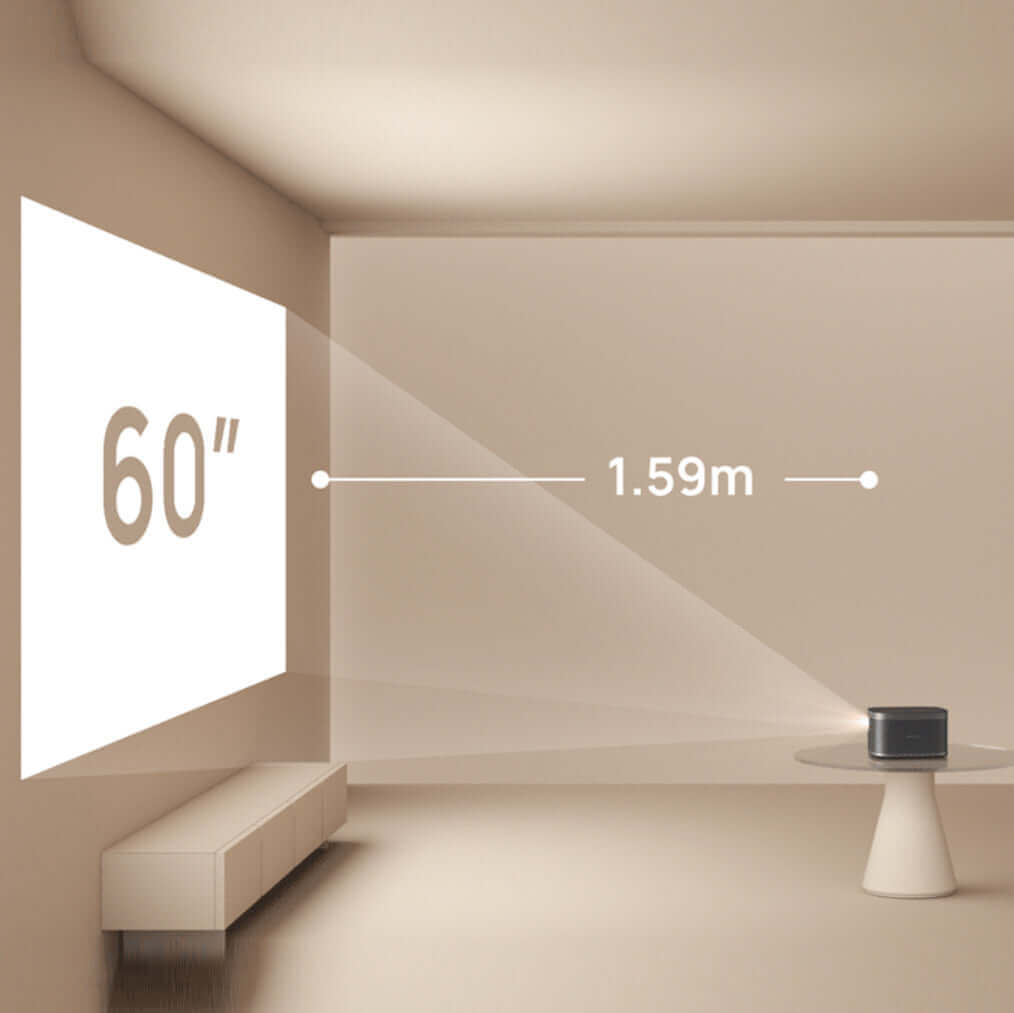How to Select a Home Projector Screen for 4K?
By XGIMI Tech - 2025-08
In contrast to regular HD projector screens, 4K displays maximize the potential of high-resolution projectors by enhancing contrast and color accuracy and providing an immersive viewing experience.
It is recommended to purchase a specialized 4K projector screen for home theater if you are seeking an ultimate visual experience. The dedicated screens for 4K can show incredibly fine pixel information without distortion or blur, producing higher-resolution, crisp, and detailed images with four times the pixel count of HD panels.
To choose the best 4K projector screen for your home theater, consider these five essential factors.

1. Projector Screen Aspect Ratio and Size: Enables Large-Screen Entertainment for Different Spaces
For the best visual quality, use a home projector screen that has the same aspect ratio as your 4K projector, which you can find on the product specification table.
How to Choose Projector Screen Size?
Click and use the XGIMI Projection Calculator for the ideal throw distance and screen size.
To guarantee an immersive experience without sacrificing image quality, take into account the room's dimensions and the viewing distance while choosing the screen size.
For a home living room, a size of 100 inches is suitable. For extra-large rooms like home theaters or big conference rooms, a screen up to 150 inches to 200 inches would be perfect.

2. Screen Gain: Decide the Projection Brightness and Viewing Angles
Screen gain is a unit that is used to measure the quantity of light reflected back from the projector.
What is a Good Gain for a 4K Projector Screen?
● The lower gain screen (Under 1.0) provides a wide viewing angle and better color accuracy, but causes reduced brightness, which is ideal for home theater with high-lumen projectors 4K.
● The higher gain screen (Above 1.0) produces a brighter projection image, which reflects more light but may result in less ideal viewing locations.
Thus, it's crucial to balance gain and viewing angles, and you should consider the gain range according to your viewing space.
3. ALR (Ambient Light Control) Capabilities: Ensure the Display Clarity in Natural Light
Consider home 4K projector screens with ambient light rejection (ALR) capabilities if you want to use your projector in an area with natural light. With the use of specific coatings or filters, these screens may lessen the effects of outside light sources, improving image clarity in well-lit areas.

4. Projection Screen Material and Color: Affect the Projection Image Colors and Contrast
4K projector screen materials affect things like color reproduction, contrast, and ambient light management. Therefore, it is crucial to research the optimal selection for your needs and look for texture-free, smooth surfaces.
What is the Best Screen Material for a 4K Projector?
Screens come in a variety of materials, including matte white and gray screens for high contrast. The matte white screens usually have affordable prices but are not suitable for LCD projectors and well-lit rooms. The gray screens for 4K projectors have better effects on ambient light rejection and high contrast.
5. 4K Projector Screen Installation: Easy Setup Makes Everything Convenient
You should think about the ease of mounting and operation of the screen for 4K projectors as well. While some screens are manually operated or motorized, others might need to be installed by a professional. To guarantee that the screen maintains its best condition over time, take into account its maintenance needs as well.
FAQs about Using a Home Screen for 4K Projector
1. How to Set Up a 4K Projector Screen?
A 4K projector screen size of 100 to 150 inches is ideal for a modest living room or private theater. For a better viewing experience, choose a screen larger than 150 inches if your audience and area are greater.
Choose a flat wall or dedicated screen surface with minimal light interference. Mount the screen at a height where the center aligns with the viewers’ eye level. Ensure the projector is placed within its throw distance range and square to the screen to avoid keystone distortion. Adjust zoom, focus, and alignment for a sharp image. Finally, fine-tune brightness, contrast, and color settings for the best 4K clarity.
2. How Far to Sit from the 4K Projector Screen?
For a 4K image, the optimal seating distance is about 1 to 1.5 times the screen’s diagonal size. For example, with a 100-inch screen, sit roughly 8–12 feet away. This distance lets you fully appreciate the detail without visible pixels, while also ensuring comfortable viewing without excessive head movement. Adjust slightly based on personal preference and room layout.
Product Recommendations
Just Play,
Your Way
Google TV Smart 1080p Projector On-the-Go

Mini Size,
Maximum Entertainment

Mini Remote Control
Enjoy $10 off Your Next Purchase
Be the first to know about any news and sales!