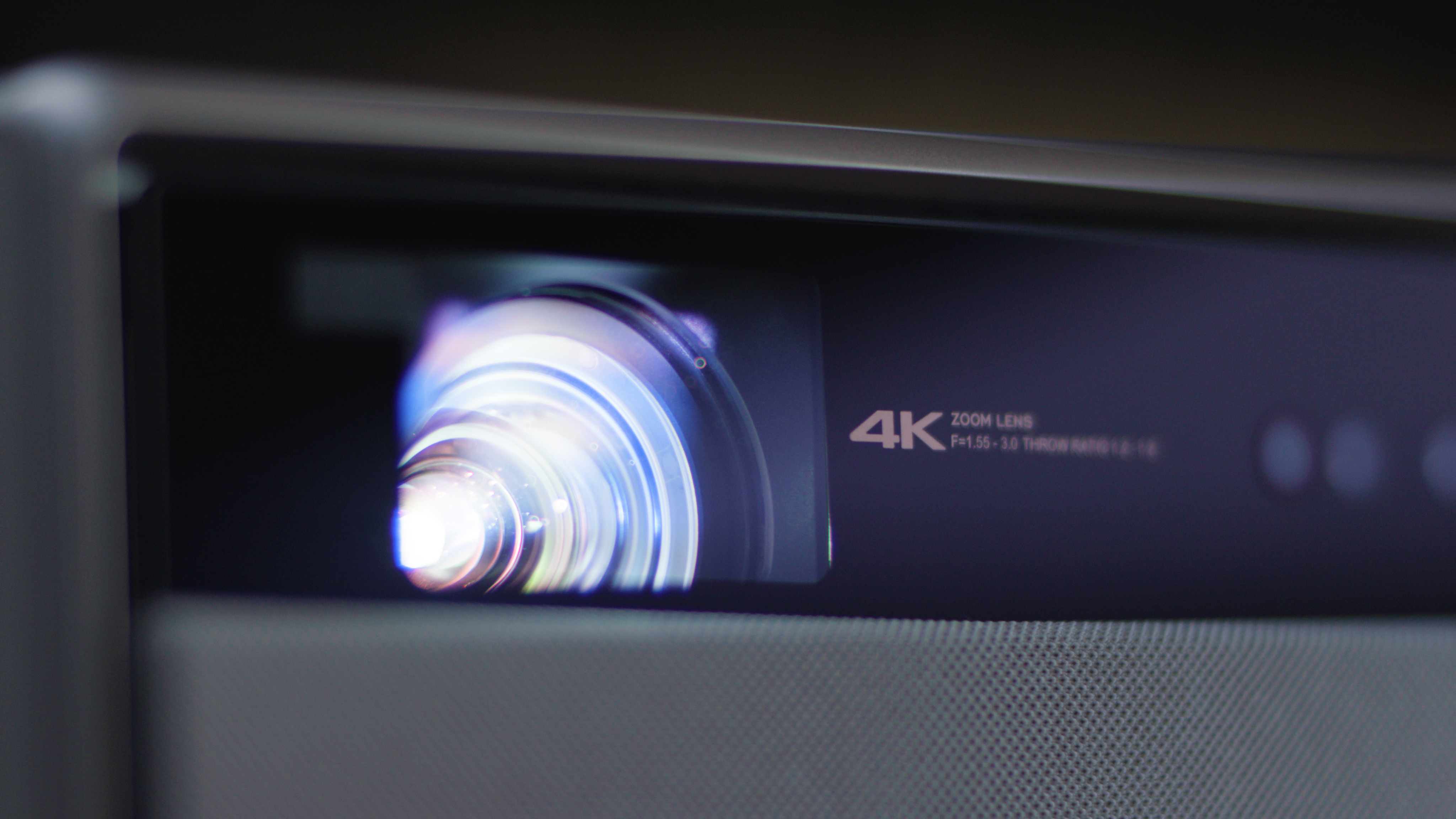How Can I Watch Dolby Vision at Home?
By XGIMI Tech - 2024-2
What Is Dolby Vision?
Dolby Vision came out in 2014. It is a set of technologies developed by Dolby Laboratories for high dynamic range (HDR) video. It covers content creation, distribution, and playback. It includes dynamic metadata that defines the aspect ratio and adjusts the picture based on a display's capabilities on a per-shot or even per-frame basis, optimizing the presentation.
Dolby Vision empowers visual creatives to add greater depth, incredible contrast, and more colors to the movies, TV shows, and games you love.
With Dolby Vision, the XGIMI HORIZON Ultra home projector delivers an optimized display, bringing every detail to life in dark and bright scenes. Elevate your viewing experience with unmatched image quality and the versatility of adjustable screen size, making the XGIMI HORIZON Ultra a top choice for immersive entertainment.
Why Do I need Dolby Vision at Home?
Dolby Vision is an advanced High Dynamic Range (HDR) technology that enhances the viewing experience at home by improving brightness, contrast, and color in video content. If you use a machine with HDR at home, you will have an immersive home theater and fantastic video game experience. Compared to traditional technology, Dolby Vision has three enhancements:
● Improved Brightness:
Dolby Vision supports higher peak brightness levels than standard dynamic range (SDR) content. This means bright areas in the video can be much brighter, providing a more realistic and immersive viewing experience.
Increased brightness allows more details to be visible in both dark and bright scenes, enhancing the overall clarity of the content.

● Enhanced Contrast:
Dolby Vision incorporates dynamic metadata, allowing scene-by-scene or frame-by-frame adjustments to the HDR settings. This dynamic adjustment ensures the contrast is optimized for each scene, resulting in deeper blacks and brighter whites.
The improved contrast ratio contributes to a more lifelike and visually stunning image, making the content feel more three-dimensional and engaging.

● Vibrant and Accurate Colors:
Dolby Vision supports a wider color gamut, enabling more vivid and accurate colors than standard color spaces. This expanded color range provides a more realistic representation of the content.
The technology also ensures that colors are faithfully reproduced across different devices, maintaining consistency in the viewing experience regardless of the display used.
How Can I Watch Dolby Vision at Home?
While Dolby Vision is a technology used in cinemas and theaters, we can now use it at home. Here are more great projectors you can choose from without leaving home. They turn your house into a home theater. With these projectors, you can have an immersive and incredible movie or show experience. We'll be able to recommend the best one for you.
XGIMI HORIZON Ultra
XGIMI HORIZON Ultra is the world’s first 4K long throw home projector with Dolby Vision. Immerse in ultra-vivid color thanks to a wide DCI-P3 color gamut range of up to 95.5%, also certified by world-renowned testing experts TÜV Rheinland and SGS. Everything you watch with more realistic and dynamic colors will be mesmerizing—industry-leading calibration of △E ≈ 1 plus a stunning 1.07 billion color display. Attested by the pros, you get lifelike entertainment, blending fantasy and reality beautifully.
Dive into our easy-to-follow tutorial and see how HORIZON Ultra can transform your space into a Dolby Vision theater:
1. Open the Dolby Vision video source.
2.Press the setting button on the remote controller.
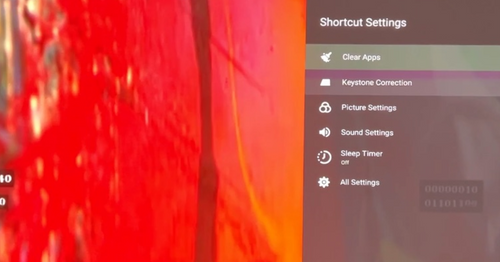
3.Select picture settings and Dolby Vision.
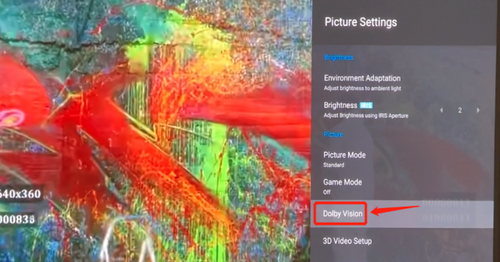
4.Choose bright or dark according to your needs, or customize the parameters.
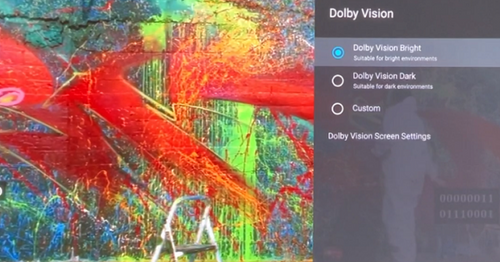
Then, you can enjoy your Dolby Vision movie trip!
Final Takeaway
Creating an immersive Dolby Vision experience extends beyond hardware compatibility. The viewing environment plays a pivotal role, with a dark or low-light setting enhancing the projector's ability to deliver vivid colors and deep contrasts. Regularly updating the projector's firmware and staying abreast of advancements in Dolby Vision technology are additional steps to guarantee a cutting-edge home theater experience.
Ultimately, the amalgamation of these elements – a Dolby Vision-compatible projector, supported source devices, calibrated settings, a conducive viewing environment, and ongoing updates – enables enthusiasts to enjoy the full spectrum of Dolby Vision's captivating visuals in their homes.
With these considerations in place, home theaters can truly become immersive cinematic spaces, providing a remarkable Dolby Vision experience through the lens of a high-quality projector.
Product Recommendations
Just Play,
Your Way
Google TV Smart 1080p Projector On-the-Go

Mini Size,
Maximum Entertainment

Mini Remote Control
Enjoy $10 off Your Next Purchase
Be the first to know about any news and sales!