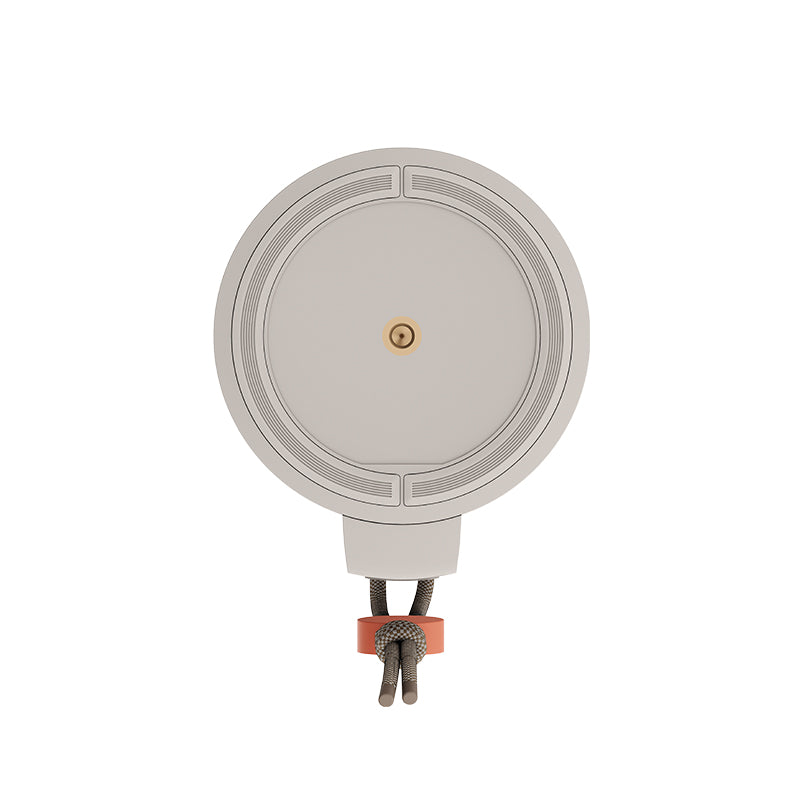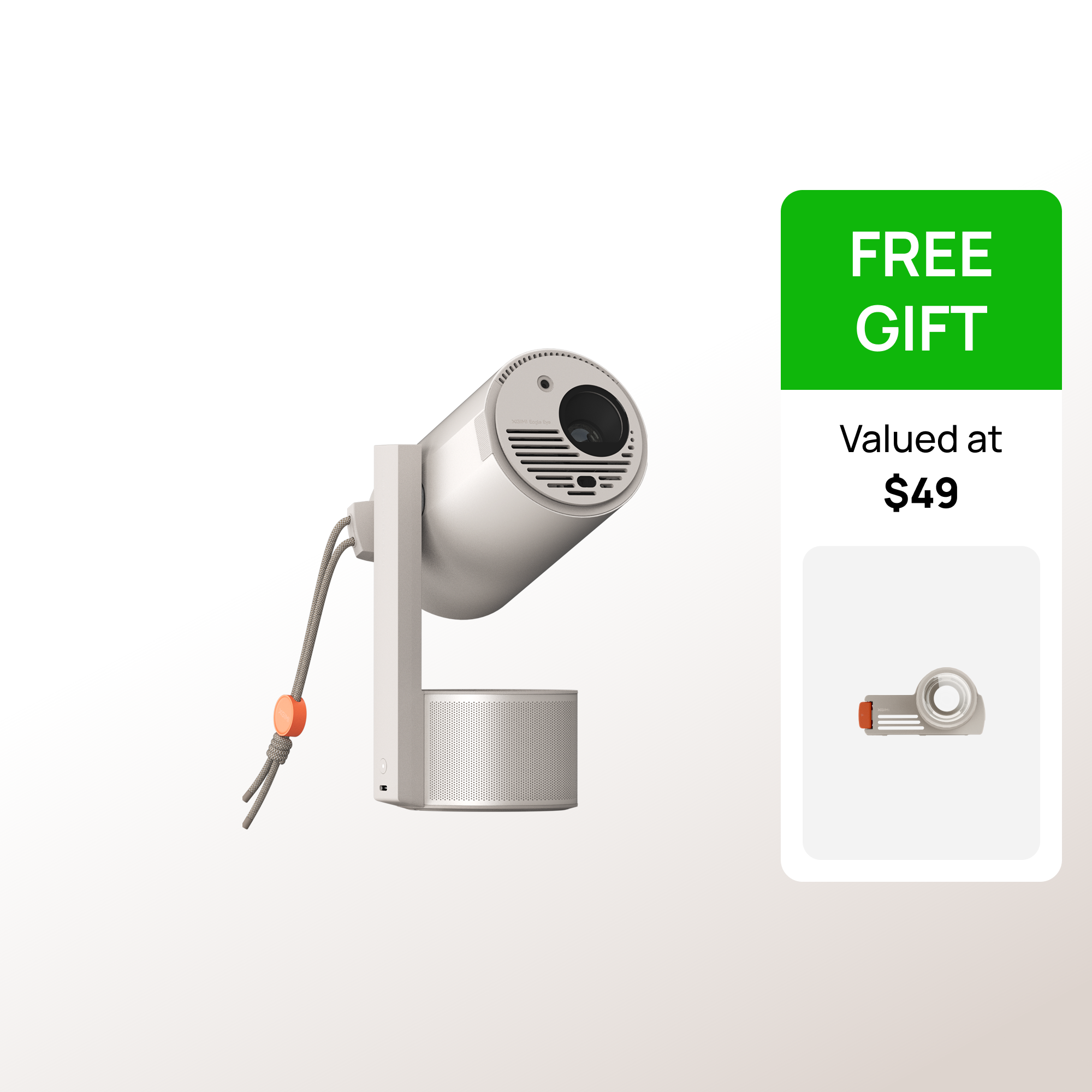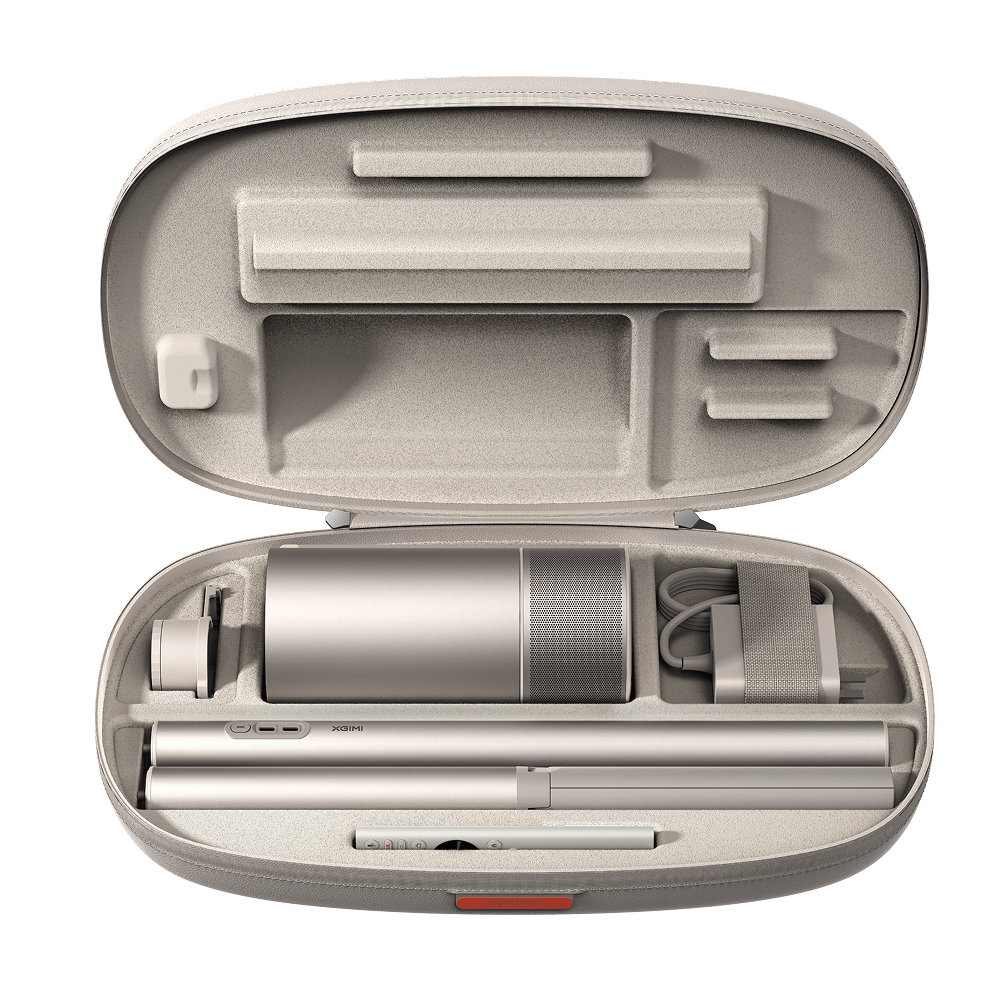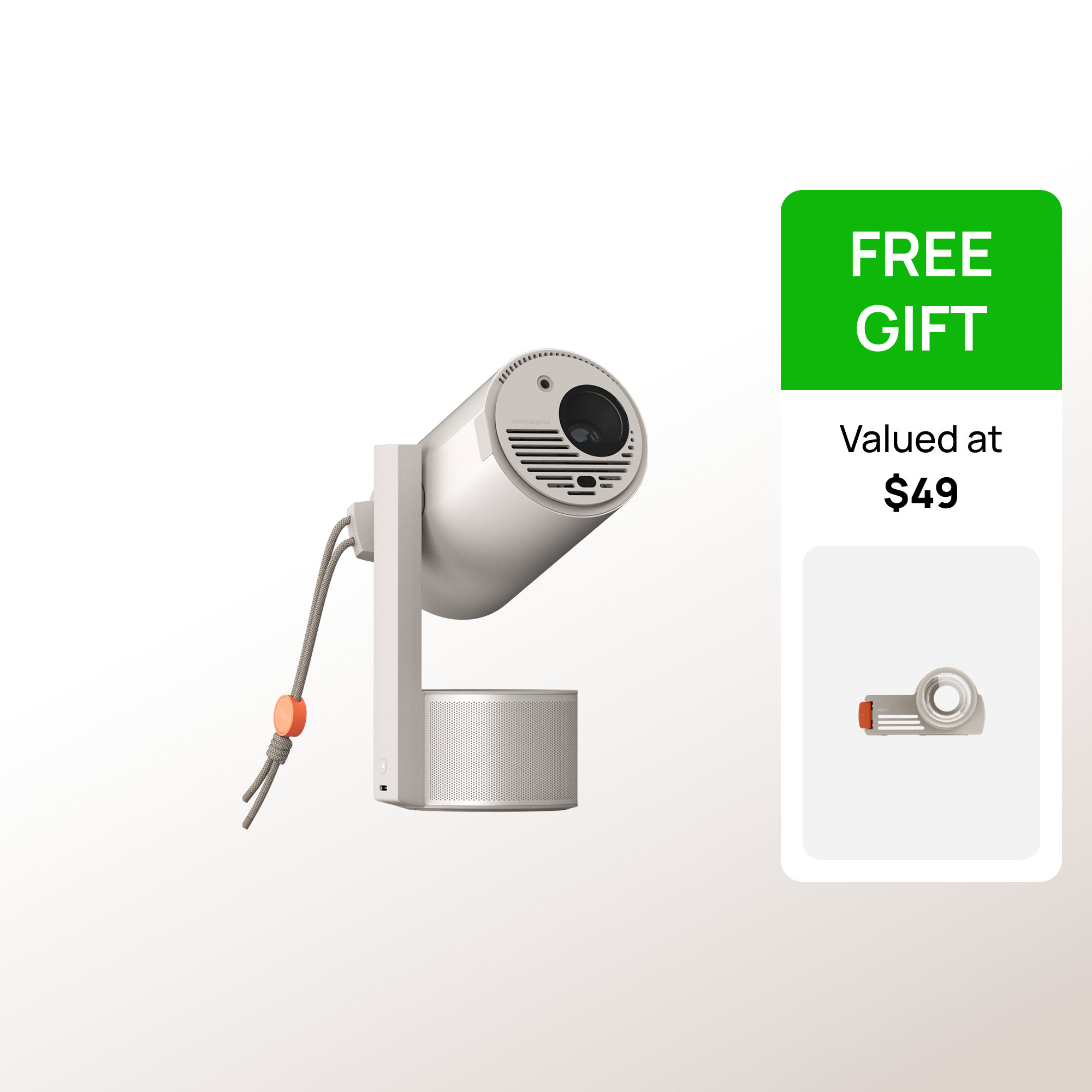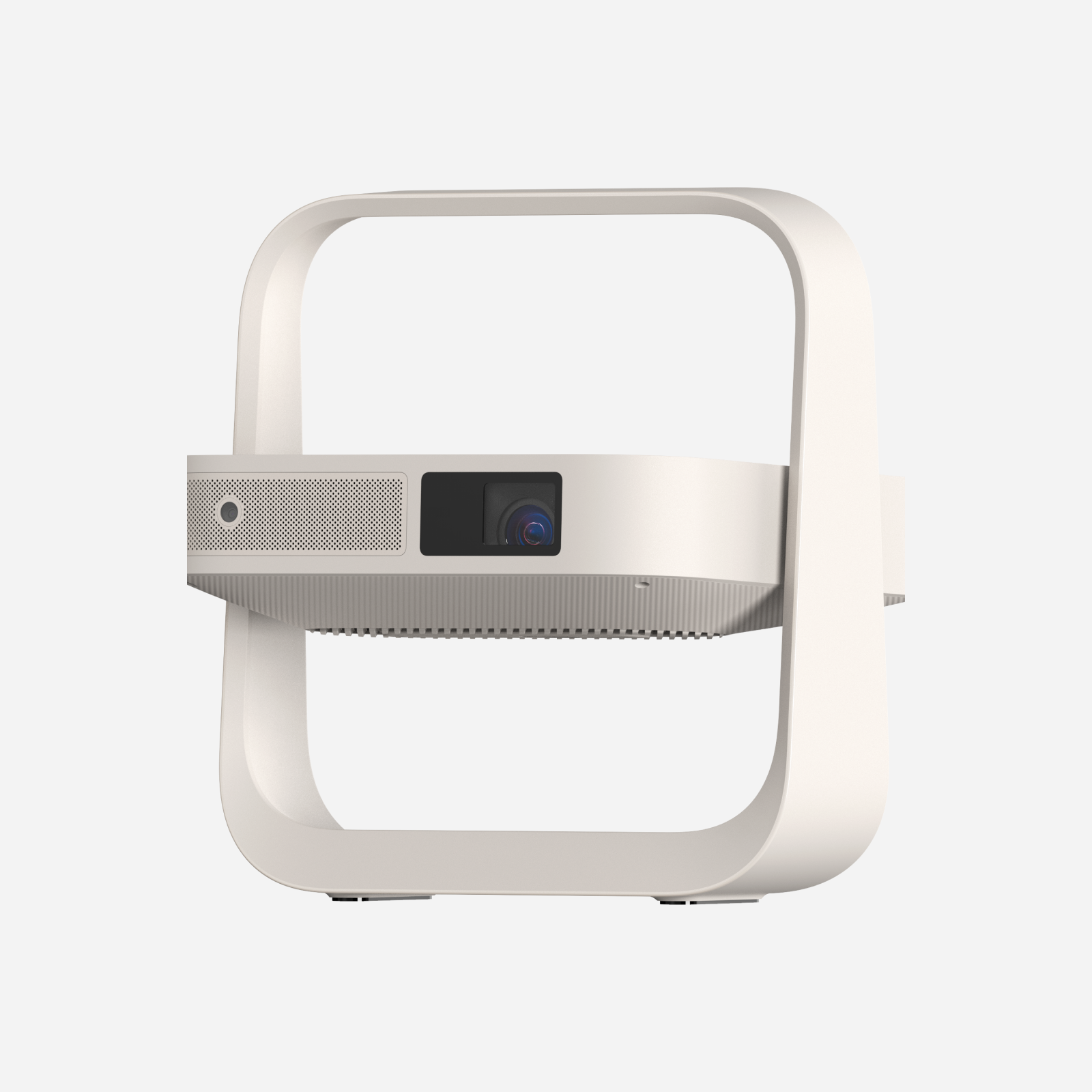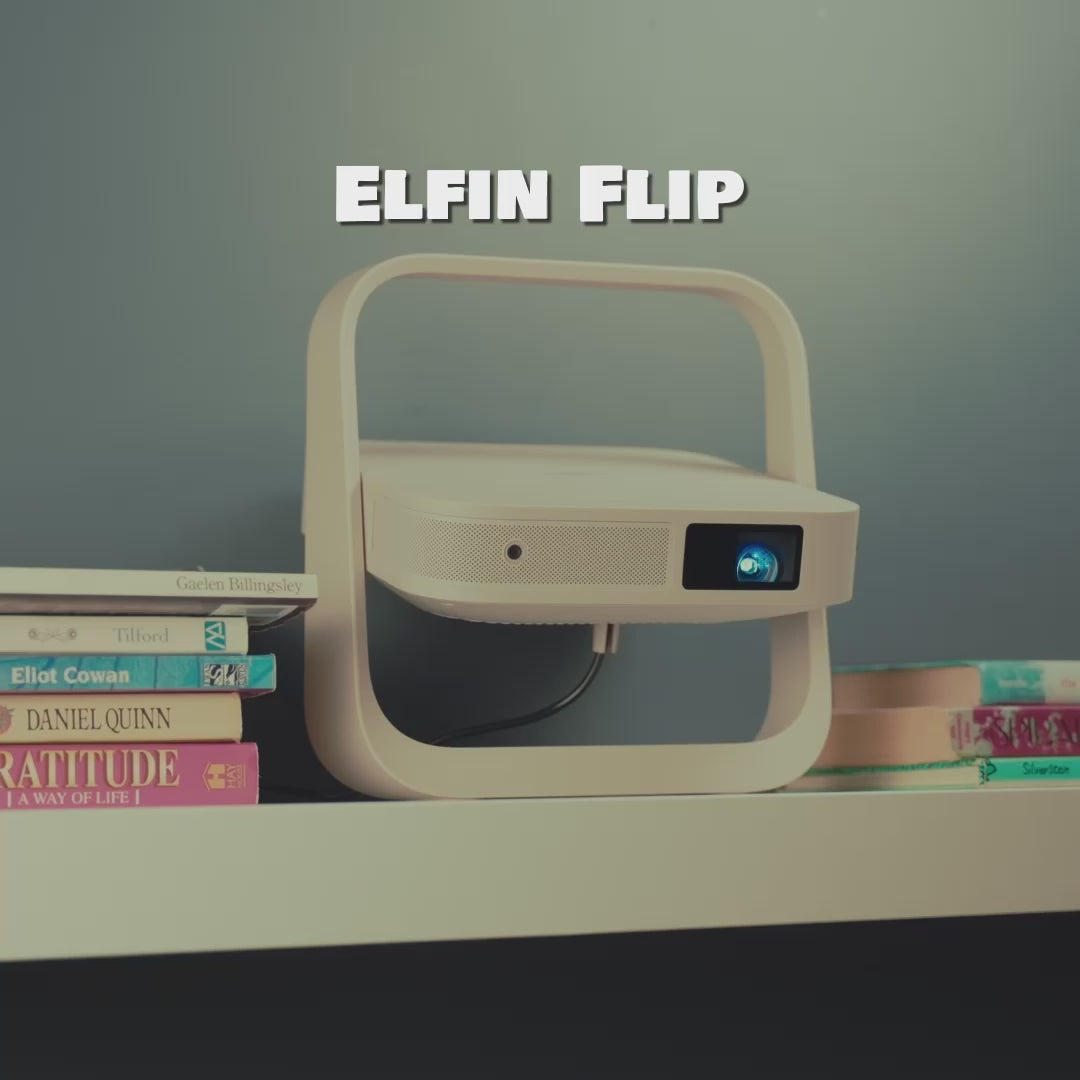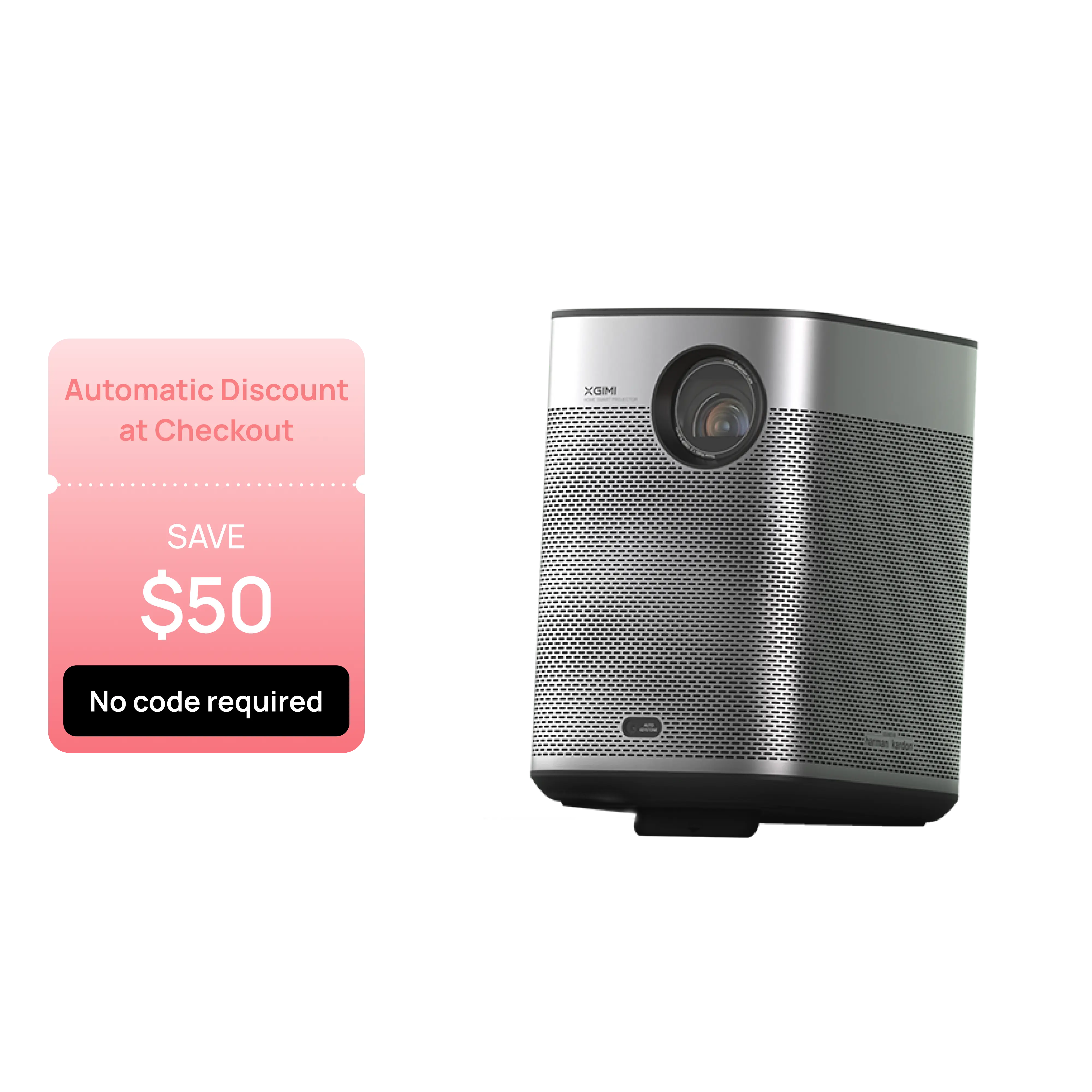Best Projector with Netflix: XGIMI New Releases in 2024
By XGIMI Tech - 2024-10
Do you want to add the best possible cinematic experience to your movie evenings or binge-watching sessions? As streaming services continue to rule the entertainment industry, a growing number of individuals are searching for methods to watch their favorite Netflix movies and television series on a large screen.
You might be wondering which projector with Netflix you can buy at XGIMI. Three XGIMI new releases in 2024, including MoGo 3 Pro, Elfin Flip, and Halo+ (New), are well-liked options with great picture quality and Netflix compatibility. In this buying guide, we will go over your options in-depth and assist you in selecting the ideal smart projector so you can fully enjoy Netflix.

What is a Projector with Netflix?
Projectors that adhere to Netflix's strict requirements for security and streaming quality are referred to as Netflix certified projectors. These projectors assure compatibility with the platform's content delivery criteria, resulting in a flawless and high-quality Netflix streaming experience.
For the previous projectors at XGIMI, you need to download the Desktop Launcher App or use the TV stick to watch Netflix content. XGIMI's new releases in 2024, which include the XGIMI MoGo 3 Pro, Elfin Flip, and Halo+ (New), are designed to have integrated licensed Netflix for a wide range of media sources. They support Netflix for the best possible audio, pictures, and safe atmosphere for uncompromised Netflix viewing.
Moreover, for XGIMI MoGo 3 Pro and Halo+ (New) with Google TV, the most popular streaming services, including YouTube, Amazon Video, Disney+, Hulu, Peacock, YouTube Kids, ToonGoggles, TikiLIVE, Docubay, and MetaxTV are instantly accessible through built-in apps.
In 2025, XGIMI projectors have two new arrivals: MoGo 4 and MoGo 4 Laser Google TV smart projectors with Netflix.

Netflix Certified Projectors: Three Best Picks at XGIMI 2024
You may have a movie theater experience at home by watching all of your favorite Netflix TV series and films on a large screen. Fortunately, the three best picks of the XGIMI projectors with Netflix are now available to you, which are the MoGo 3 Pro, Elfin Flip, and Halo+ (New).
Spec. Comparison Table of XGIMI Portable Projectors with Netflix
| Product | MoGo 3 Pro | Elfin Flip | Halo+ (New) |
|---|---|---|---|
| Licensed Netflix | ✓ | ✓ | ✓ |
| System | Google TV | XGIMI OS | Google TV |
| Resolution | 1920 x 1080 pixels | 1920 x 1080 pixels | 1920 x 1080 pixels |
| Brightness | 450 ISO Lumens | 400 ISO Lumens | 700 ISO Lumens |
| Size (H x W x D) | 204.9 x 95 x 95 mm | 235 x 218 x 64 mm | 171.5 x 113.5 x 145 mm |
| Speaker | 2 × 5W Harman/Kardon | 2 x 3W | 2 × 5W Harman/Kardon |
XGIMI MoGo 3 Pro Best Mini Projector with Netflix
When it comes to outdoor cinema experiences, there's nothing better than the XGIMI MoGo 3 Pro portable projector with Licensed Netflix for tourists who demand the best. It is simple to set up, lightweight to carry, and incredibly intelligent to apply to different uses. 450 ISO Lumens, 1080P HD resolution, and the special ambient light mode enable you to enjoy films and shows from Netflix, YouTube, and Amazon Prime Video in high-quality visuals.
XGIMI Elfin Flip Portable Projector for Streaming Netflix
With respect to image quality, the XGIMI Elfin Flip 1080P projector with Netflix under $400 meets all the essential requirements and has a compact design with an inbuilt stand. It provides accurate color of 113% Rec.709, decent brightness of 400 ISO Lumens, and a clear display of DLP tech. That is what the Elfin Flip offers, in addition to fairly strong dual speakers, various connection ports, and an LED light source that lasts a long time.
XGIMI Halo+ (New) Projector with Built in Netflix and Google TV
The Halo+ (New) 's Licensed Netflix App, digital zoom, built-in dual speakers, and ISA feature help you place pictures more easily on your screen. Additionally, this model uses Google TV with 5,000+ Apps with streaming content. Despite having a 1080p FHD resolution and 700 ISO Lumens, the Halo+ (New) portable projector with Netflix enables you to expand the display up to 200 inches.
Tips from Buyers: How to Choose a Netflix Smart Projector?
For an immersive and high-quality Netflix viewing experience, selecting the appropriate projector is essential. Based on our experience, there are a few important things to take into account when selecting the best projector with Netflix compatibility:
1. Visual Clarity
- Resolution: The projected image's clarity and detail level are determined by the resolution of the projector. It is suggested to seek out projectors with a minimum resolution of 1080P (Full HD) for the best Netflix experience. Images at higher resolutions like 4K Ultra HD would be much crisper and more detailed.
- Brightness: Think about the brightness of the projector that plays Netflix. The one with high lumens will be necessary to preserve image visibility in situations with ambient light. Consider using a projector with a lower brightness number if you want to use it in a dimly lit room. However, note that there are different units of brightness, like ISO Lumens, ANSI Lumens, etc.
- Inverse Ratio: The difference between the image's brightest and darkest areas is reflected in the contrast ratio. A picture that is brighter and clearer has a greater contrast ratio. Seek projectors that have a minimum contrast ratio of 10,000:1 for an enjoyable viewing experience—especially when watching dark or dramatic sequences from Netflix—while watching material.
2. Placement and Mobility
Take into account the mobility of the Netflix compatible projector if you intend to transfer it or use it in various scenarios. Devices that are lightweight and compact are simpler to set up and travel. In order to account for irregular surfaces or angles during installation, search for those that include keystone correction and picture-adjusting capabilities.
3. Audio Clarity
Although projectors typically come with built-in speakers, the quality of the sound may not match that of a separate sound system. Seek for the ones with audio output choices, such as a 3.5mm audio connector or Bluetooth connectivity, if you value having an immersive experience above all else. These features enable you to connect external speakers or sound systems.
4. Connection Options
Netflix integration is ideal, but it's also important that the projector has other options for you to connect your devices to it for streaming. You may view your favorite movies in several ways once. To ensure flawless Netflix streaming, make sure the projector that works with Netflix can connect by WiFi, wireless Bluetooth, HDMI cable, USB, and others. An HDMI port for video transmission makes it adapt to your smartphone, pad, laptop, and even TV, all you need is a cable with a compatible plug.
5. Throw Distance
To get the right screen size, take into account both your viewing area and the throw distance of the projector. The size of your room and the placement of the device could affect a lot. You may choose the ideal projector that satisfies your Netflix streaming requirements and provides an amazing viewing experience by keeping these things in mind.
Conclusion
It makes sense that people are searching for methods to watch their favorite movies and TV series on a large screen given the growing popularity of streaming services such as Netflix. Think about things like resolution, brightness, connectivity choices, audio quality, and mobility when choosing a projector with Netflix and YouTube. It is easily watchable on a projector now. There will be models with built-in apps. You may link your phone or laptop to the projector or use a streaming stick to play Netflix on it.
What XGIMI Projectors Have Built-in Licensed Netflix App?
Last Updated: December 1st, 2025
- MoGo Series: MoGo 3 Pro, MoGo 4, MoGo 4 Laser, MoGo 2 Pro (New)
- Elfin Series: Elfin Flip, Elfin Flip Plus
- Halo Series: Halo+ (New)
- HORIZON 20 Series: HORIZON 20 Max, HORIZON 20 Pro, HORIZON 20
- AURA Series: AURA 2 (New)
- 2025 Latest Model: Vibe One (Battery Powered)
FAQs
This article lists the best picks of projectors with Netflix from XGIMI viewing. You can also find a troubleshooting section below if you run into any problems.
1. Which XGIMI Projectors Support Netflix?
XGIMI's new releases in 2024 MoGo 3 Pro, Elfin Flip, and Halo+ (New) support Licensed Netflix for streaming. You can find the App in the built-in system of Google TV or XGIMI OS. Simply search, download, log in, and start enjoying your favorite movies and TVs. The stable and fluid Linux operating system powers these services.
Using other XGIMI projectors to watch Netflix, like the HORIZON Ultra, MoGo 2 Pro, and so on, you can watch Netflix through the Desktop Launcher App in Google Play, or plug in a TV stick, like Roku, Fire Stick, etc.
Click and check on the step-by-step guide: How to Watch Netflix on Projector?
2. Why Can't I Play Netflix on My Projector?
Not every projector on the market can stream Netflix. While some projectors with Netflix built in, others could require you to connect a streaming device—like a smart TV stick—in order to use Netflix. Selecting a projector with Netflix compatibility built right in is crucial.
3. Why Can't I Stream Netflix from an iPhone or iPad?
Make sure you're not using AirPlay or Chromecast before attempting to stream Netflix from your iPhone to the projector if you're experiencing issues. Some models are incompatible with iPads and iPhones. You might try turning it off to see if it helps. While utilizing the projector, check whether the Netflix App is active and open. The material won't be projected onto the screen if it's not playing on your phone. It's necessary to switch on both devices. For more thorough instructions, please contact the customer service.
Product Recommendations
Just Play,
Your Way
Google TV Smart 1080p Projector On-the-Go

Mini Size,
Maximum Entertainment

Mini Remote Control
Enjoy $10 off Your Next Purchase
Be the first to know about any news and sales!