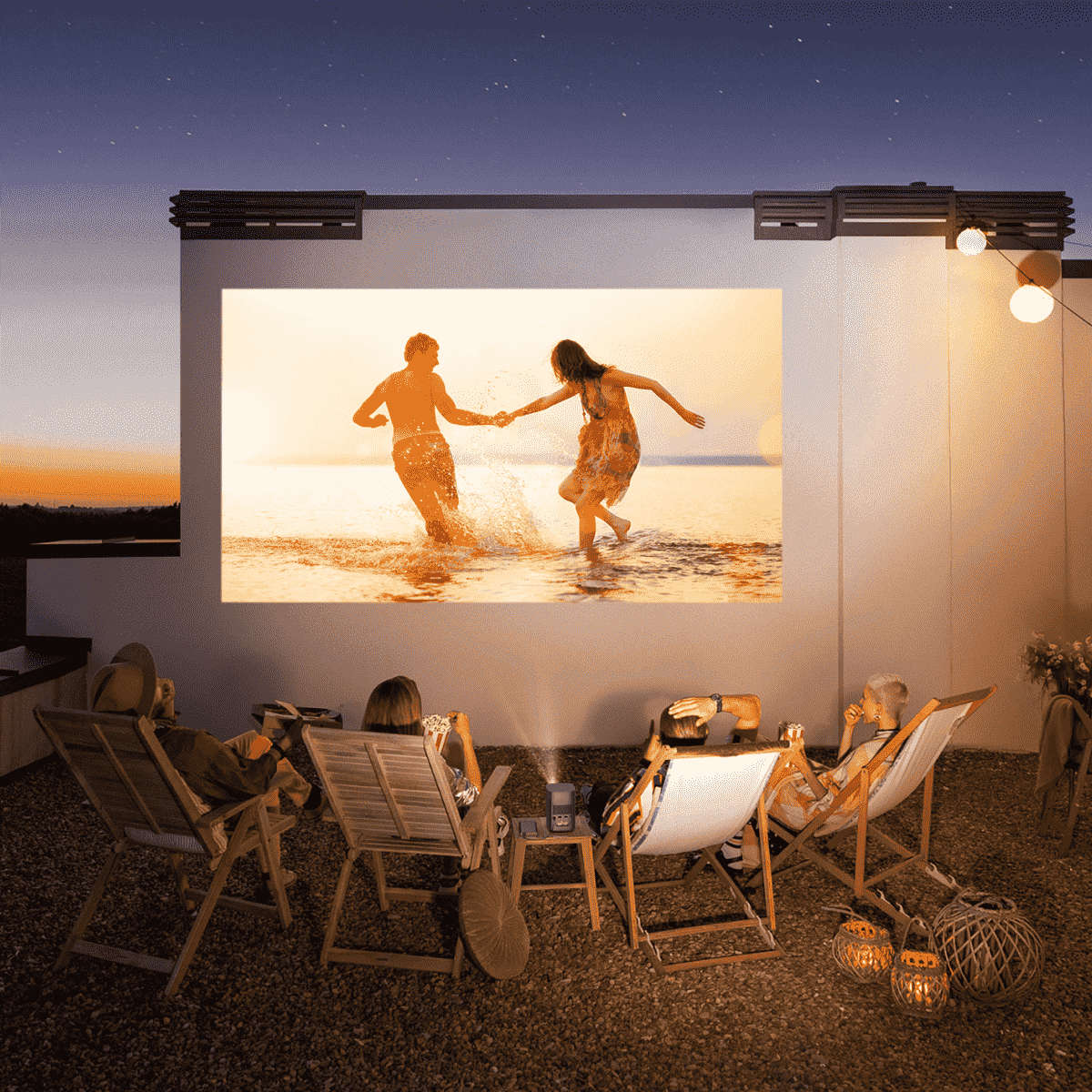Using Bluetooth To Link Your Audio Devices
By XGIMI Tech - 2021-11
With Bluetooth compatibility and an audio port, users have multiple options for connecting their external speakers, headphones, soundbars, or simply using their XGIMI projector as a Bluetooth speaker. Read on to learn how to do so in a few easy steps.
Connecting Your Bluetooth Speakers & Headphones
XGIMI projectors support external Bluetooth speakers and headphones via a Bluetooth 4.2/5.0 BLE connection, allowing you to optimize your audio experience with incredible ease.
Step 1: Ensure your device is powered on and ready for pairing.
Step 2: Go to "System Setup" on your XGIMI projector, then "Remote & Accessories".
Step 3: Select "Add Accessory", then add your device.
XGIMI projectors also come with a 3.5mm audio port, which means wired audio connections are also available if needed for your headphones, soundbars, etc.
Using Your XGIMI Projector As A Bluetooth Speaker
The projector’s built-in Harman Kardon speakers are perfectly suitable for your Bluetooth speaker needs, including casual listening or exciting karaoke nights.
Step 1: Power on your XGIMI projector.
Step 2: Pair the external device (e.g., smartphone) with your XGIMI projector via Bluetooth.
Step 3: Click the "Power" button on your XGIMI remote.
Step 4: Select "Display off" and enjoy!
Benefits of Using XGIMI Projector as a Bluetooth Speaker
XGIMI projectors have a number of features that make them great for use as Bluetooth speakers. Here are some of the benefits:
High-quality audio: XGIMI Bluetooth smart projectors are designed to deliver high-quality audio that is rich and clear. This means that you can enjoy your favorite movies and music with excellent sound quality.
Bluetooth connectivity: XGIMI projectors come with Bluetooth connectivity, which allows you to connect your phone or other Bluetooth-enabled devices to the projector and stream audio wirelessly.
Portability: XGIMI projectors are small and lightweight, which makes them easy to move around and take with you wherever you go. This means that you can use them as Bluetooth speakers in different locations, such as at home, in the office, or even outdoors.
Versatility: XGIMI projectors can be used for more than just watching movies and presentations. They can also be used as Bluetooth speakers for music streaming and other audio applications.
Cost-effective: XGIMI projectors are often more affordable than standalone Bluetooth speakers with similar audio quality. This means that you can get a projector that doubles as a speaker without having to spend a lot of money on two separate devices.
Overall, using an XGIMI projector as a Bluetooth speaker is a great way to get high-quality audio and versatile functionality in a single device.
What Are Problems You May Encounter?
Sure, here are some common problems you may encounter when connecting to your XGIMI projector through Bluetooth, along with solutions to these problems:
1. Bluetooth connection fails: Sometimes, the projector may fail to connect to your Bluetooth device. In such cases, ensure that Bluetooth is turned on for both devices and try pairing them again. If this doesn't work, try resetting both devices and starting the process again.
2. Poor sound quality: When streaming audio through Bluetooth, you may experience
3. Connection drops frequently: If the Bluetooth connection keeps dropping, try resetting both devices and starting the process again. Also, ensure that the devices are within the recommended Bluetooth range (usually around 30 feet), and avoid interference from other devices or objects.
4. Bluetooth device not found: Sometimes, the XGIMI projector may fail to find your Bluetooth device during pairing. In such cases, ensure that your Bluetooth device is turned on and in discoverable mode. If this doesn't work, try resetting both devices and starting the process again.
5. Compatibility issues: Some Bluetooth devices may not be compatible with the XGIMI projector. To avoid compatibility issues, ensure that your Bluetooth device supports the Bluetooth version of the XGIMI projector and check for any known compatibility issues before attempting to pair the devices.
These are some common problems that you may encounter when connecting to your XGIMI projector through Bluetooth and how to solve them. If you continue to experience issues, consult the user manual or contact XGIMI customer support for assistance.
Related Products
Enjoy $10 off Your Next Purchase
Be the first to know about any news and sales!