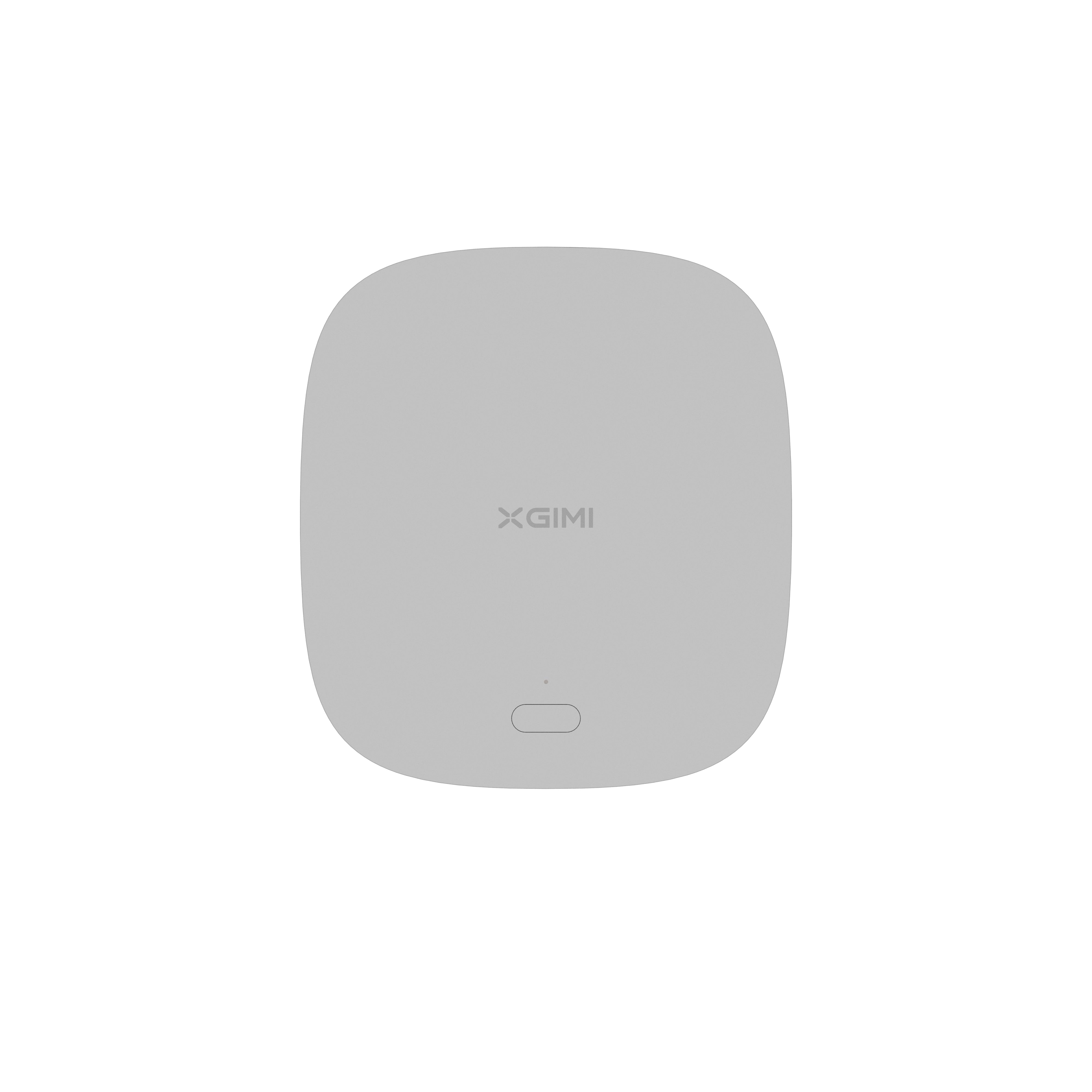How to Turn Your XGIMI Projector to a Professional Speaker
By XGIMI Tech - 2023-07
How to Turn Your XGIMI Projector into a Bluetooth Speaker?
Compact and lightweight, the XGIMI portable projector has been designed primarily for projecting images and videos, you can also use it as a professional loudspeaker. With integrated speakers, the XGIMI portable projector can offer a more immersive sound experience. To do this, you need to turn your portable projector into a speaker. This article explains how to turn your XGIMI portable projector into a speaker.
Steps to Turn Your XGIMI Projector into a Professional Speaker
XGIMI MoGo 2 Pro portable projector, for example, boasts a quite powerful audio system thanks to its speakers. It is equipped with two 8-watt speakers, providing an excellent sound experience. To make the most of your audio content, you can turn your XGIMI portable projector into a Bluetooth speaker. This will give you the best possible sound experience. Here's how to do it.
Step 1: Switch on your XGIMI portable projector
To turn on your portable projector, find the power button on its surface. To switch on your XGIMI MoGo 2 Pro, you need to press and hold this button for a few seconds. You’ll know it’s working when you see the LEDs glow. Wait for XGIMI MoGo 2 Pro to finish booting up.

Step 2: Select your music streaming application
Once your XGIMI MoGo 2 Pro is switched on, select your music streaming application.
Situation 1: You can now use remote control to navigate its menu. XGIMI MoGo 2 Pro features the connectivity options, you need to access the Internet and use applications. It features the Android TV operating system. This allows you to install applications directly on your projector. To select the music streaming application, go to the main menu of your XGIMI MoGo 2 Pro. If the application is installed, you can select it directly. Otherwise, you'll need to download and install it first.
Situation 2: You can also connect it to an external device such as a smartphone, tablet, or computer. For example, select Spotify on your iPhone.

Step 3: Add an accessory
After selecting the music streaming application, go to Settings>Remotes & accessories.
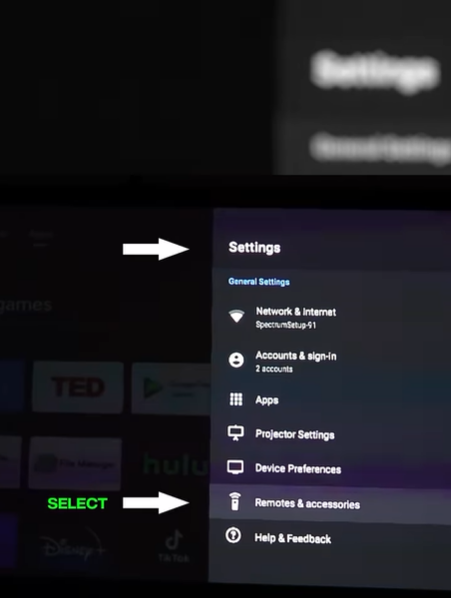
Then press "Add accessory".
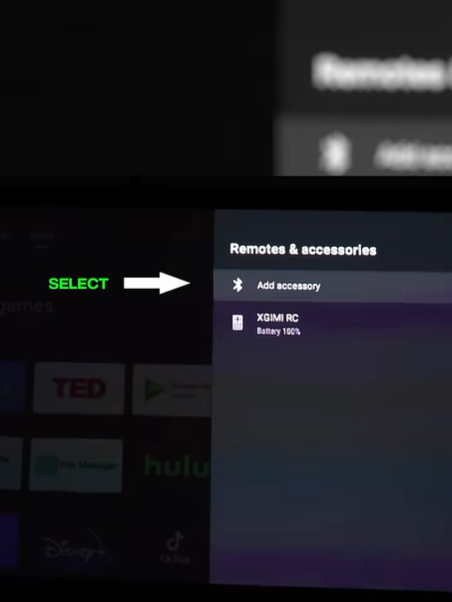
Now open the Bluetooth settings on your device (smartphone, tablet, or computer).

Then select your XGIMI MoGo 2 Pro and pair the two devices.
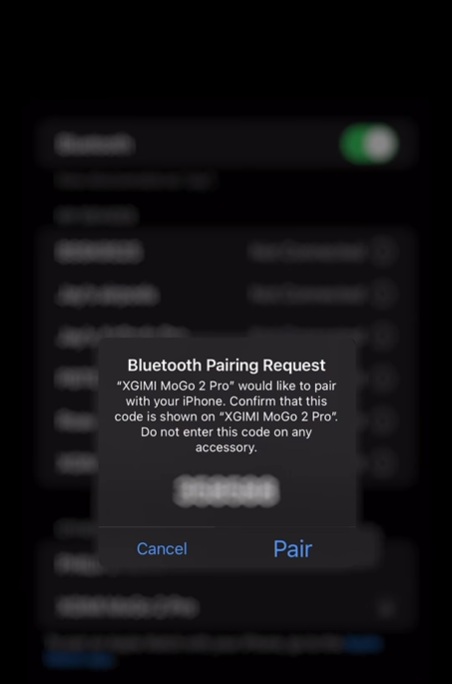
Step 4: Connect
Finally, press the power button on the remote control and select Display Off option. Now you can use your XGIMI MoGo 2 Pro as a Bluetooth speaker. You no longer need to invest in a speaker. Now you can enjoy the content available on your device. You can also adjust the volume, bass, and treble to suit your preferences from your smartphone, tablet, or computer.

XGIMI Portable Projectors
Experience the next level of immersive entertainment with XGIMI projectors - your gateway to breathtaking visuals and captivating audio.
XGIMI MoGo 2 Pro Portable Projector
- Hollywood-Standard Visuals: With 400 ISO lumens, integrated D65 color temperature standard adopted by Hollywood, and a 90% DCI-P3 color gamut, all colors are restored in brilliant, lifelike detail.
- Seamless Setup, Smart Projecting in a Snap: Our new ISA 2.0 technology ensures you never miss a moment of your favorite movies, TV shows, or games.
- 8W Speakers with Dolby Audio: MoGo 2 Pro offers a deeply immersive and cinematic audio experience thanks to its built-in dual 8W speakers with Dolby Audio.
- Smooth Android TV 11.0 and 3D Movies at Home: Decodes 4K video seamlessly and supports 3D content. Moreover, the upgraded Android TV 11.0 provides the ultimate user-friendly viewing experience.
- Movies on the Go: Easily connect MoGo 2 Pro to your power bank, allowing you to move it to different rooms or take it on your next outdoor adventure.
XGIMI MoGo 2 Portable Projector
- Cinematic Visuals for Only $399: MoGo 2's 400 ISO lumens, integrated D65 color temperature standard, and 90% DCI-P3 color gamut offer a cinematic big-screen experience with bright, colorful images.
- Plug and Play: Let MoGo 2 do the work for you. With our industry-leading ISA 1.0 technology, enjoy the easiest projector setup experience.
- Movies on the Go: MoGo 2 connects to your power bank and is easy to move to different rooms or during your outdoor adventures.
- 8W Speakers with Dolby Audio: MoGo 2's built-in dual 8W speakers with Dolby Audio provide impressive sound, helping you immerse in your favorite movies, music, and more!
- Android TV 11.0, Thrilling 3D Movies at Home: MoGo 2 decodes 4K video smoothly and supports 3D content. With the upgraded Android TV 11.0, you get the ultimate user-friendly experience.
Conclusion
Converting your XGIMI portable projector into a professional loudspeaker offers several advantages. Firstly, it saves you from having to buy separate speakers. You'll reduce your expenses while saving space in your room. By transforming your XGIMI portable projector into a loudspeaker, you get a versatile device. It can be used as both an audio system and a visual projection system. You can also enjoy an optimal sound experience on the move without external speakers. This is also beneficial when broadcasting music at a gathering or event. The sound is diffused widely and evenly throughout the space, providing a better sound experience for a wider audience.
Related Products
Enjoy $10 off Your Next Purchase
Be the first to know about any news and sales!